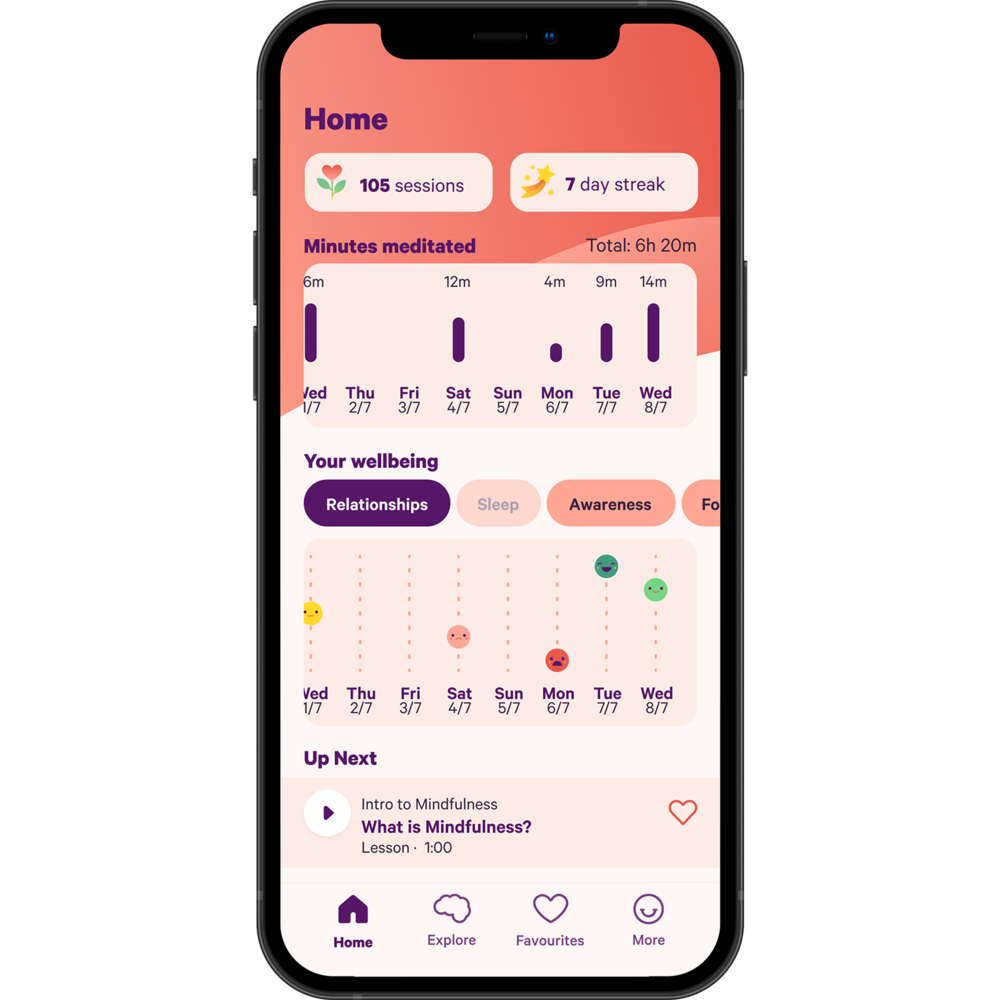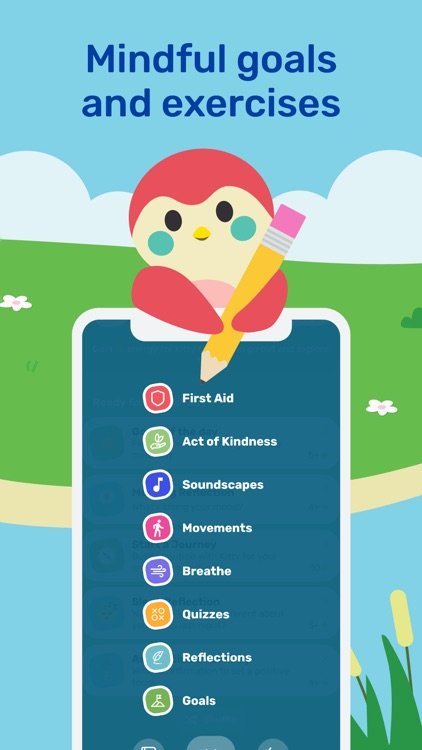Weekly App Review:
This week I’m reviewing Smiling Mind, a mindfulness and meditation app. The premise of the app is that approximately ten minutes per day of mindfulness exercises can help reduce anxiety and stress while promoting greater health and wellness. There are specialized programs within the app for youth, adults, classrooms, families, and workplaces.
Intended Use: The app is intended for relaxation and wellness.
Target Audience: The app is listed as appropriate for users age four and up. The kids program is for children ages three to twelve, the youth program is for adolescents between 13 and 18 years of age, and the family program is designed for the whole family to listen together.
Usability: The interface is easy to navigate with text and supporting graphics. Users start with a well-being check-in, selecting their age group, and selecting the area they want to focus on (e.g. sleep, mindfulness, sports, school, stress management, relaxation, etc.). The app automatically keeps track of the user’s progress in the program so they can develop their skills in a logical progression. Users can also set up reminders to use the app at certain times of the day.
Cost: Free, there are premium programs available for the workplace (requires contact with the developers).
Technical Requirements: Available for iOS and Android.
Pro’s:
The app is free and there are no ads or in-app purchases.
Users can select light or dark mode. Users may prefer dark mode if they are using the app for help with sleep.
The app supports both guided and unguided meditation. It focuses on brief meditation (under ten minutes) which can be easily incorporated into a busy day which is good for beginners. There is also a section of extended meditations (15 to 45 minutes).
Although the app is in English there are meditations available in Arabic as well as native Australian languages (Dari, Kriol, Ngaanyatjarra, and Pitjantjatjara).
Con’s:
The library of meditations is more limited than some of the other apps on the market.
The meditations are audio only whereas other apps offer a video or other visualization on the screen. Depending on how you meditate, this may not necessarily be a negative.
Is it worth it? This is a great app for developing mindfulness practices. Unlike many apps that are on the market now, this one is free and appropriate for both children and adults.
11 Reasons People Seek Therapy
Therapy can be a useful tool to help people better understand themselves and others, cope with difficult emotions and situations, manage changes and transitions, achieve goals, and improve their overall wellness. Despite this, 45 percent of Americans who meet the criteria for a clinical mental health diagnosis do not seek professional help. The main reason for this is a preference for self-help, followed by barriers to connecting with treatment including affordability, accessibility, and stigma around mental health conditions.
You might be wondering if therapy would be helpful for you or someone you care about. Here are eleven reasons a person might consider starting therapy:
You are experiencing unexpected or intense mood swings.
You’re going through a big change in your life such as moving to a new city, losing a loved one or close friend, ending a relationship (break up, separation, or divorce), starting school, or changing careers.
You find yourself turning to drugs, alcohol, gambling, shopping, self-harm, or other behaviors to cope with your emotions.
You or someone you care about was recently diagnosed with a chronic medical condition or mental health condition.
You are having difficulty in your relationships with friends, family, or your partner.
You feel like your actions are negatively impacting people around you or you don’t feel in control of your emotions and behaviors.
You are pulling back from activities and people that you usually enjoy.
You have trouble sleeping or, alternatively, spend more of the day sleeping.
You are having difficulty concentrating or taking care of yourself.
You’ve already tried talking with friends or family but feel that you’ve run out of advice (or that advice is not helping).
You feel like you need someone to talk to who can be objective and supportive.
Art therapy can be particularly useful for people who have may have tried art therapy in the past but didn’t find it helpful. A strength of art therapy is that is allow people to process emotional content differently than in conventional talk therapy. When you talk about a problem, you use words to access emotions and eventually bodily sensations. This is called “top-down” processing. Art therapy often takes an alternate route. The sensory stimulation from art making allows direct access to bodily sensations, which can help a person access and identify emotions, and eventually find the words to develop a coherent story about their experiences. This is called “bottom-up” processing. It is especially helpful for people who may have difficulty finding the words to express how they feel due to their age, physical abilities, history of trauma, or other factors.
Prioritize you mental health in 2023. My practice is accepting new clients for telehealth art therapy on Mondays, evenings, and weekends. I work with children, teens, and adults
Weekly App Review: Finch
Screenshot from the Finch app showing some of the features of the app including goals, mindfulness activities, quizzes, and reflections.
Happy New Year and welcome to 2023! A new year means a new opportunity to reflect and develop better habits. This week I’m reviewing Finch, a habit tracking and wellness app, which might help you with your resolutions.
If you grew up in the 1990’s or early 2000’s you might be familiar with Tamagotchi (a handheld video game which required users to take care of a digital pet). The Finch app uses the idea of the tamagotchi and applies it to self-care activities. Users help their pet gain energy by setting goals, completing mindfulness activities, tracking their emotions, and developing healthy habits. Your pet grows and develops a unique personality by going on adventures and interacting with the user. The developers based Finch on research about the benefits of writing about stressful events (Baikie & Wilhelm, 2005; Koopman et al, 2005; Krpan et al., 2013; Ullrich & Lutgendorf, 2002), putting feelings into words (Lieberman et al, 2007), counting blessings (Froh et al, 2008), and writing to-do lists (Scullin et al, 2018).
Intended Use: The app is intended for health and wellness.
Target Audience: The app is listed as being appropriate for ages four and up. The interface is animated and cute which would be welcomed by children, however, most of the prompts require literacy skills (both reading and writing). The coping strategies are appropriate for all ages but actually geared towards older teens/adults.
Usability: The interface is straightforward to use. The welcome screen features an emotional check-in and motivational quote. Users can select a journey (group of habits and goals to cultivate) such as feeling more adventurous, having a tidy space and tidy mind, staying connected with friends, improving sleeping, getting more physically active, appreciating the moments in life, or even just surviving the day. Each day, the app will give the user a set of goals to complete for the day. Completing goals give your digital pet energy to go out on adventures and in-game currency to purchase outfits and decorations.
Cost: The app is free to use. Users can upgrade to Finch Plus for $5.99 per month or $39.99 per year. There is a seven day free trial for Plus. The Plus version includes access to more outfits, decorations, longer meditation/grounding activities, more control over goals, and access to all trend data (free version stores one week at a time).
Technical Requirements: Available for iOS and Android.
Pro’s:
The app is simple to use and adds a game-like element to habit tracking and self-care. Users can choose to set reminders/notifications for check-in’s and goals as frequently as they choose. If you cannot finish a goal on a given day, you can set a reminder to do it later. Gamifying self-care can help a person be more accountable (even if its just to an animated bird) and something to look forward to.
The app provides positive modeling for building empathy and compassion to one’s self by giving users supportive and encouraging language to use with their digital pet.
The graphics are well-rendered and visually appealing.
Users also have access to several helpful grounding and mindfulness tools which can be accessed through the first-aid section. This is useful to users who may be using the app to help support existing mental health treatment by reinforcing coping strategies learned in therapy.
The only advertising in the app is for the subscription option and this is only an occasional reminder (not obtrusive).
Con’s:
Some users might find the cartoonish style of the app to be childish.
The app is only available in English.
Is it worth it? I have been using the free version of app for the past several months and have found it be a positive addition to my routine. As I’ve been using the app I appreciate the prompts to reflect on things I’m grateful for, express worries I’m concerned about, and vent frustrations to be helpful in appreciating what is going well and letting go of (or at least not dwelling on) things that are bothering me. I get so busy with work that I find it helpful to have gentle reminders to do small things around the home to keep my space (and mind) tidy so they don’t pile up. It doesn’t hurt to get a little encouragement for doing it too. I think that the app is definitely worth trying. I’m happy with the free version so far (I don’t really need access to all of the outfits for my little finch, Sunshine). The Plus version is worth considering, however, as this is a solid app and it supports the developers to continue maintaining/improving the app and making it free for other users.
Weekly App Review: Be Safe
This week, in recognition of Suicide Prevention Awareness Month, I’m reviewing Be Safe. Be Safe is an app that allows users to input a safety plan into their phone or tablet for use in the event of a crisis. A safety plan is a list of possible situations or scenarios which might make a person more vulnerable to suicidal thoughts, signs or symptoms that they are not feeling well and need additional support, coping strategies, and the contact information for friends, family, mental health providers, and crisis hotlines who may be able to help before or during an emergency. The purpose of the plan is help reduce the risk that a person will act on their thoughts/plan about suicide or self-harm by giving them concrete steps to take until their thoughts subside. This is based on the idea that suicide risk can increase and decrease over a relatively short period of time. If a person can recognize that their risk is increasing, they can take steps to help themselves and connect to support before they are in danger of acting on their feelings.
There is more than one way to make a safety plan including the Wellness Recovery Action Plan (WRAP) and Stanley Brown Safety Plan. No app is a substitute for mental health treatment, however, safety planning apps can be a useful tool for people who experience suicidal thoughts, overwhelming emotions, or psychiatric symptoms.
For more information about navigating a mental health crisis, please look through NAMI’s online guide (available in English and Spanish). If you have an immediate crisis please call 988.
Intended Use: The app is intended for developing a Stanley Brown safety plan in the context of mental health treatment.
Target Audience: The app is intended for people who experience suicidal ideation, overwhelming emotions, or psychiatric symptoms. It is listed as being appropriate for ages 4 and up. The interface is entirely text based, however, so children younger than 12 may struggle to use the app independently. Younger users may need a trusted adult (e.g. parent, therapist, guardian, counselor, etc.) to help input the information.
Usability: The interface is easy to use. It provides prompts for users to enter information for each section of the safety plan. This allows users to develop a safety plan with the support of a therapist, counselor, or other mental health professional. People who are already familiar with a safety plan can create or update a safety plan independently or with peer support. Users can access their emergency contacts and crisis hotline numbers directly from the app.
Cost: The app is free to download and there are no ads.
Technical Requirements: Available on iOS.
Pro’s: The app is easy to use and provides prompts for each section of a safety plan. Users can customize their safety plan by writing in their own coping strategies which may be unique to them. Once contacts are added to the app they can be called directly from the app. Crisis hotline numbers are also preprogrammed into the app. Users can also email copies of their plan to members of their support system. It does not cost anything and is add free.
Con’s: The app is text based and requires the user to type their responses. There are no check boxes/suggested items so users who struggle to find appropriate coping strategies may not be able to use the app independently. The app is also only available in English.
Is it worth it? This app is worth your time if you or a loved one experience suicidal ideation, overwhelming emotions, or psychiatric symptoms. It can be a useful tool to support a potentially life-saving intervention. The benefit of having a digital version of the plan in your phone is that you (most likely) will always have it with you in case of emergency.
0 Likes